Includes Landing Page and Thank You Page

Beaver Builder Addons Links

Full Width Page Templates For Your Website
Does your theme offer full width page templates? Need freedom to design beautiful full width layouts with page builder like Beaver Builder, Elementor? Need a complete blank template without header or footer for your landing pages?
This plugin adds Fullwidth Page Templates to overcome these limitations.
Blank Template
Full Width Template
Bonus – No Sidebar Template
Made to work with Page Builders
When you’re using a Page Builder, things like the default page title, boxed layout, extra margin and padding usually get in your way. This plugin puts you in absolute control and removes all unnecessary elements from your layout.
Dead Simple
It adds three simple options for your pages & posts. Just choose the one and you should be all set.
Potable & No Lock-in
If you’re anything like us, you care what happens when you switch your themes. Generally changing theme means, you will need to edit all your pages and change templates. But if you’re using a plugin like this – you won’t have to worry about it.

To illustrate how the plugin works, let’s suppose that you shall create a row with a message and a button. The row should be visible to each new visitor until she presses the button. When the visitor presses the button, the row will be closed smoothly. The row shall then remain hidden for that particular visitor for a period of time. When the time period is over, the message will be displayed again to the visitor.
For each existing or in the future added taxonomy, including categoryand tags, this plugin adds a term with the human readable name Any term of the post and the machine readable name (a.k.a. slug) kntnt-bb-any-term.
The human readable name can be translated (or altered) through localization. The easiest way might be Loco Translate.

With WebMan’s WordPress themes you don’t get tied to a theme! Not that you will feel a need to switch it ever, it’s just that I want to play fair, according to WordPress philosophy. That’s why I’ve also created a premium WebMan Amplifier plugin and decided to offer it for free to WordPress community.

By Ninja Team
Ninja Beaver Add-ons – A Free Plugin with extensions for Beaver Builder.
There are 33 modules (in the lite version).
A set of custom, creative and time-saving beaver builder modules for your next web project.

Build beautiful WooCommerce websites with these easy to use modules.
Display a single product with add to cart button or a custom button.
Easily showcase latest products from your store or a particular product category.
An easy to use module to display a carousel or slider of latest or featured products.
Create beautiful add to cart button for your product with easy to use design options.
Drag and Drop the module on your cart page and take control of the styling.
Use this module on the Checkout Page to create beautiful checkout form.

We fell in love with Beaver Builder. But there were just some little things we wanted to improve. Our modules help you accomplish the little things without having to learn code or hire a developer.
A Digital “Everything” Agency
Transform Your Online Presence
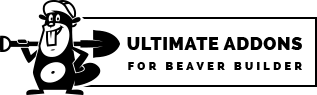

Livemesh themes are a web design studio focused on developing WordPress themes and plugins. With over 5 years of experience and more than 12,500 customers for there premium themes/plugins They are excellent at what they do and you can check out there portfolio on there website https://www.livemeshthemes.com
A large collection of Premium addons for Beaver Builder. Building a beautiful website is as easy as drag and drop.
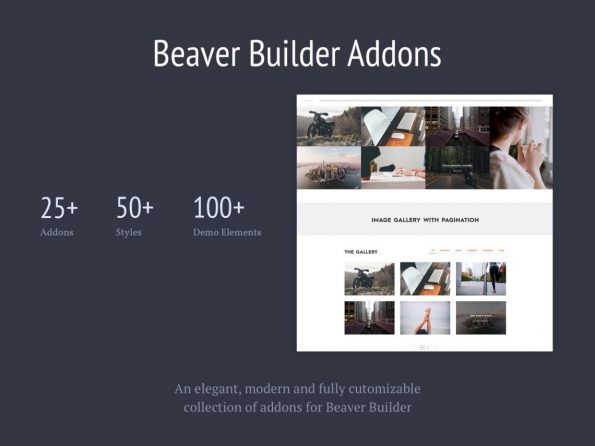
Addons for Beaver Builder Lite, is a free WordPress plugin that comes bundled with 13 professional quality page builder addons built for the popular Beaver Builder page builder plugin.
ADDONS FOR BEAVER BUILDER Premium | 25+ Addons | 50+ Styles | 100+ demo elements
By Livemesh Themes, with over 5 years of experience and more than 12,500 customers for there premium themes/plugins.

This FREE PLUGIN was created by Clark Marshall who is a popular contributor FOR the Beaver Builder community.
Kudos must also go to Chantal Marie-Laurence Edouard-Betsy for her huge part.(to see Chantal video and approach)
It works on WP MultiSites.
A Demo Video By David Waumsley
 Clark Marshall started Blue Dog 11+yrs ago in Christchurch NZ when, an aircraft engineer, chose to have a career change and take up the development of websites.
Clark Marshall started Blue Dog 11+yrs ago in Christchurch NZ when, an aircraft engineer, chose to have a career change and take up the development of websites.
Blue Dog moved to Australia in 2011 and has grown rapidly since. Tegan Mathews joined Blue Dog in 2014 bringing her 20+ years of marketing experience and a wealth of value for our clients. In 2016 Blue Dog launched the DIY arm of their business to provide small business owners and startups with a professional online presence.

BB Connect for Give Donations makes it easy to add your Give donation forms to any Beaver Builder enabled page.
Adds Donation Form and Donation Form Goal modules to the Beaver Builder page builder.
Configure your donation form using the Give plugin and add it to your Beaver Builder enabled page or post.
Easily add an Author Box to your Beaver Builder theme powered site.
You can change the location of the author box by navigating to Content > Post Layout in the Customizer and modifying the Author Box Position setting.
There are three position options available: Above the Content, After the Content, After Post Meta

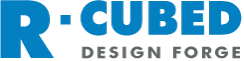
R3DF Beaver Builder plugins:
R3DF Beaver Builder Tinymce Advanced Icon Fix
Restores correct font types to the font icons in TinyMCE when using TinyMCE Advanced with the Beaver Builder page builder plugin.
This plugin adds the Beaver Builder lightbox to images links (.jpg, .jpeg, .png, .gif) inserted into the Beaver Builder text editor module.

The ACF Template Builder makes a ‘template connection’ between the custom fields plugin Advanced Custom Fields (Pro) and the Beaver Builder Page Builder plugin. It offers the possibility to make both archive and single post templates. ACF Template Builder is most effective in combination within Custom Post Types.ned with focus on improving your conversions.
Unlike dragable Beaver Builders template layouts, which you can use as a starting point for each individual new post, ACF Template Builder lets you create templates that can be applied to the whole set of Custom Post Type-Posts. If you need to add more fields or need to change the layout, you’ll only have to change one template.
Get access to the amazing, ever-growing Cloud-Based Template Library.
Start creating full page layouts with pre-designed sections.
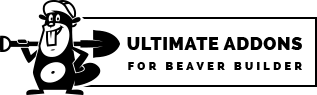
Timeline For Beaver Builder – DETAILS
Timeline for Beaver Builder is custom modules for Beaver Builder that create the awesome Responsive timeline in a simple way. Timeline for Beaver Builder provides options for-
Connector also has ON / OFF option on Responsive, and related typography options for Title, Description, Date etc, Timeline for Beaver Builder also provides Animation options. Now user can customize Animations effects, Animation Duration, Animation Delay, Animation ON / OFF.
Create header and footer of the your site easily using Beaver Builder.
The plugin only works with a limited number of themes as of now, here is the list of supported themes –
Bootstrap Card is a custom module for Beaver Builder. By using bootstrap card module users can create awesome Bootstrap Cards in simple way in short a time.
Column separator for Beaver Builder. Separate Beaver Builder columns with different shapes.
Simple Expandable Rows for Beaver Builder. This plugin toggles any row in Beaver Builder.
Simple Bootstrap Alerts for Beaver Builder. It can provide Alerts as per bootstrap classes or you can style your alerts custom. Cookie based notification will allow you to display the alert after particular days.

PowerPack Lite Free Plugin
Dashboard Welcome For Beaver Builder FREE PLUGIN
Template Widget For Beaver Builder FREE PLUGIN
PowerPack Lite Features
DASHBOARD WELCOME FOR BEAVER BUILDER BUILDER FEATURES
Dashboard Welcome by Beaver Addons, Achal Jain gives you full control over the WordPress welcome panel using Beaver Builder. You can personalize the dashboard with content and design built with Beaver Builder. You can add heading, contact information, form, video, images, affiliate links, etc.
PLUS, you can display a template as per the user role.
How this works?
Videos by David Waumsley
Tutorials
Interviews
A place for Beaver Builder users
to hangout and try out stuff – Beaver Junction
AVAILABLE LIVE DEMOS

Includes Landing Page and Thank You Page

Landing Page and Thank You Page. Also comes with a customizable light box, CSS Driven …

Landing Page and Inside Page with a centered form. Live Demo

Landing Page and Thank You Page. Simple yet effective. Videos work very well for converting.

Landing Page and Thank You Page in a cool blue tone. Live Demo

A Dutch Developer Providing Addons To The Beaver Builder Community
By the click of a button view your layout as if you were on the frontend, not on the backend. Also adds a quicksave button, which publishes the layout with just one click.
Allows for the use of custom fields in your custom modules. There are currently the following extra fields:
– toggle field A multi-option button like field that could substitute for yes/no selectboxes or one/two/three options. It has no set constraints on number of options though but make sure it fits on screen.
– slider-field using the jquery-ui allows for easy creation of sliders with full-range, min-and-up and up-to-max ranges. Can use step-size. see https://jqueryui.com/slider/ for available options.
– sliderrange-field using the jquery-ui allows for easy creation of sliders with both min and max range. Can use stepsize. see https://jqueryui.com/slider/ for available options.
– pdf-field allows for linking to pdf-files (actually not my work, see docblock in directory )
This Beaver Builder plugin demonstrates how to extend the background styles for Beaver Builder. This particular version adds Unsplash It background placeholder from the default row-settings.
Extending The Beaver Builder Theme Framework…
…by adding powerful design & customization tools.
Style
Beaver Builder Theme provides tons of design templates and controls to get the design process moving forward quickly. But when it comes to making those fine tuning style adjustments, Beaver Extender kicks into high gear!
Code
Inevitably custom coding will become necessary during the web design process, even with Beaver Builder Theme. So when you need to dig into some CSS, PHP or JS coding it will all be there in your WP Dashboard.
Customize
The Beaver Builder Page Builder Plugin is great for building out specific templates, but when you need to add site-wide customizations, or even go outside those page boundaries, you’ll find Beaver Extender indispensable.
More Links
![]()
Plugins – Modules
Beaver Header Banner is a very slick, clean, light weight WordPress Plugin which is displaying the full or fixed width hero image section before or after the header on Beaver Builder Theme only. It is rendering the Beaver Builder Plugin’s template. Also you can make your header transparent and show the different hero image section on different pages based on different rule-set.
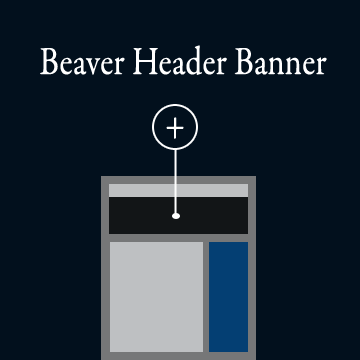
Listing the active beaver builder pages and filtering the page builder pages by module
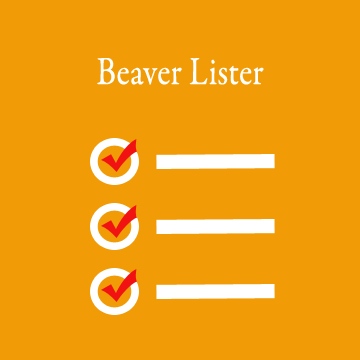
Organize your site content (image, title, content/excerpt, post info/meta, custom data etc) in checkerboard style. It is a very clean, simple, lightweight Beaver Builder custom module. Completely created by hooks and filters. So user can easily customize the default contents from their theme/plugin
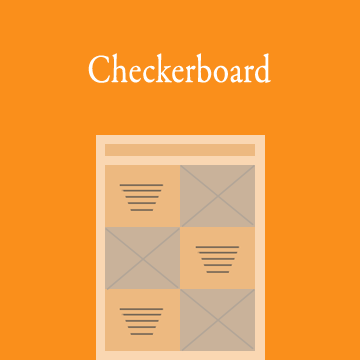
Works with any WordPress theme. It is a very simple, clean and slick plugin. You can easily and quickly change the default menu with new menu on selected pages.
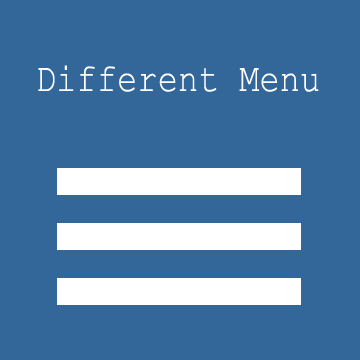
Introducing Featured Posts, a new and versatile module for the Beaver Builder Plugin. This awesome module will take your site to a whole new level, all without writing a single line of code.
The Featured Posts module is packed with features not found in the default Posts module from Beaver Builder Plugin. You can re-position the featured image and post info. Post info and meta have shortcode options. You can use custom field for title, title link, image link; cut off title length; disable the permalink etc things.

Plugin only work with Beaver Builder theme for WordPress. Using this plugin you can quickly re-position sidebar location or add/remove sidebar from selected pages.
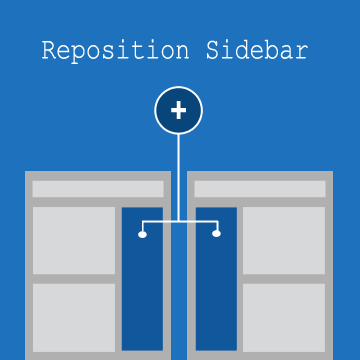
More Links
BUILDING PROFESSIONAL WORDPRESS THEMES
With WebMan’s WordPress themes you don’t get tied to a theme! Not that you will feel a need to switch it ever, it’s just that I want to play fair, according to WordPress philosophy. That’s why I’ve also created a premium WebMan Amplifier plugin and decided to offer it for free to WordPress community.
The Following Themes work wonderfully with Beaver Builder page builder plugin (Lite Or Paid Versions) and WebMan Amplifier shortcodes (transformed into page builder modules). You will create stunning pages directly in front-end of your website with live preview of your creation!
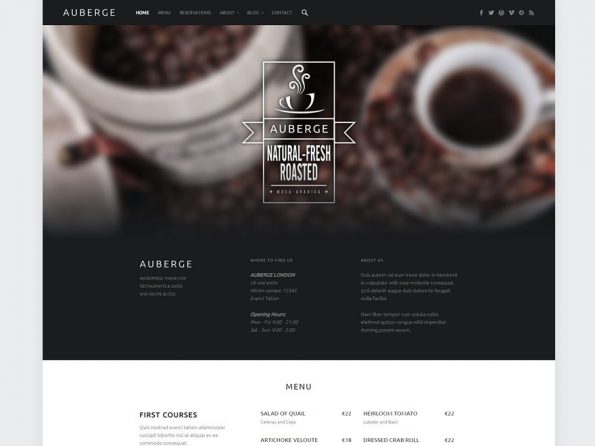 Auberge FREE
Auberge FREE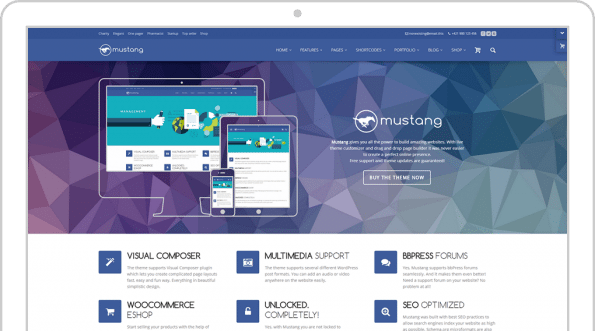 Mustang FREE
Mustang FREE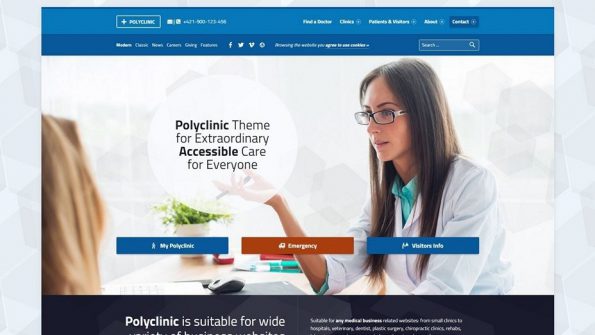 Polyclinic PAID
Polyclinic PAID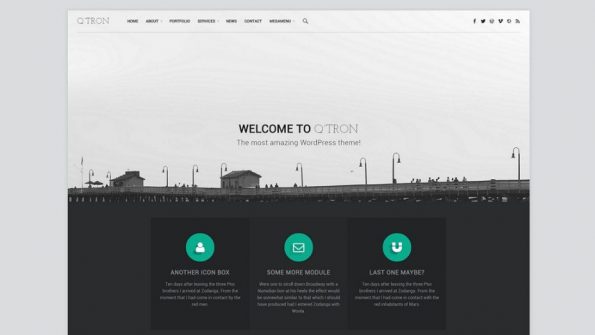 Q’tron PAID
Q’tron PAID
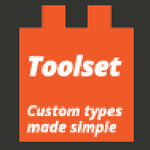
Designing Templates for Custom Post Types and Custom Fields with Beaver Builder
Allows you to create templates for custom post types using Beaver Builder. Instead of copying the Beaver Builder design for every item, design a template once, include in it custom fields and taxonomy and it will display for the entire custom post type.

Until now, you needed to create a template, tweak it, and reapply it to each item. When you needed to update the design, you’d have to manually edit all items.
Using the integration between Toolset and Beaver Builder, you will design templates. You design a template only once and it displays all the items that belong to that custom post type. Templates will include custom fields and taxonomy, so that each item includes the right content, but doesn’t require its own design in Beaver Builder.
One Beaver Builder Design for the Entire Custom Type
This is how Beaver Builder and Toolset work together:
Customize the Design of All Posts Simultaneously
Modifying the design of a website is something we all need to do eventually. It may be needed to improve your content’s usability, visual appeal, or simply to freshen things up a bit.
To adjust all the posts you are using the template for, you only need to edit the original design. The changes you make will be applied to all posts of that post type.
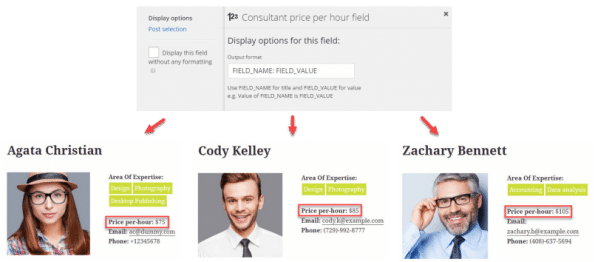
Insertion of a field into the Beaver Builder design is reflected on the front-end for all posts
With a single account, you will be able to build as many sites as you need for yourself and for your clients. Our 30-days refunds give you the peace of mind, knowing that if you don’t like our approach to building sites, you get all your money back.

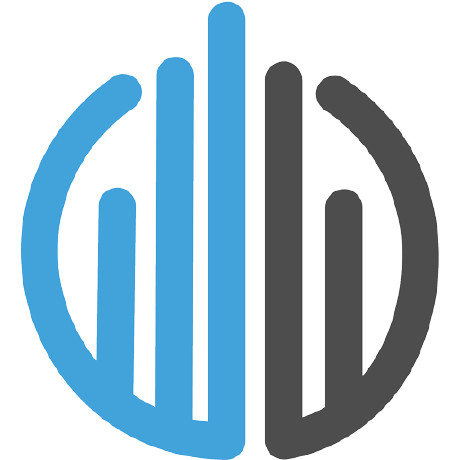 WestCoastDigital
WestCoastDigital
By Jon Mather
This plugin allows you to style the Beaver Builder module menu as well as includes FontAwesome icons to deliver a better UI.
The Beaverlodge Pushmenu allows you to create a off-canvas menu using the simple drag and drop functionality of Beaver Builder.
The easiest way to add a transparent header to the Beaver Builder theme.
This plugin leverages the power of Beaver Builder’s templates and drag and drop interface to create custom coming soon and maintenance pages.
Once active, if you are not logged in as admin, you will not see the site, only the custom template. However, if you are logged in as admin, you will be able to see and build out your site as expected.
This plugin allows you to easily add animated page loaders to your site.
This WordPress plugin is designed to add support to use Beaver Builder templates via short-codes wherever you like.
Create a portfolio of projects with this custom post types
The Rowstyles plugin adds several features and background styles to the row-settings panel.
Adds Placeholder images, Youtube Video and Gradient Background to the selection of row-background-settings
Sometimes you just want to check what your hard works looks like without the need to save it and reloading the Beaver Builder to tweak the settings. Well now you can!
The Live Preview and Quicksave plugin removes all the panels and rollovers while staying in the backend. It just needs a small spot in your viewport to enable the panels again.
Settings are made from within the Beaver Builder itself.
Add the Layout Settings (CSS and JS-texteditors) and Quicksave button to the top-bar.
Save your progress and still keep on editing.
Useful tools for Beaver Builder – WordPress
Google Maps module for Beaver Builder
Layout Module for Beaver Builder
Add delete beaver builder cache button in admin bar!
With BB delete cache, you have now a button in the admin bar to clear Beaver Builder cache for the current post or all the website.
Hello!
I am Davinder Singh Kainth. I have been into “all things internet” for over 10 years now. Started as technology blogger and then transitioned into design + dev sphere.
I have been using “Genesis Framework” for all client projects for a long time. Still use it… but topped with awesomeness of “Beaver Builder plugin”.
This website is for sharing my “Beaver knowledge + Stuff” with all you folks using Beaver Builder plugin and Beaver Builder theme.
… also makes cool Genesis child themes @ SimpleProThemes
Creative9 is a premium homepage / landing template for Beaver Builder plugin users. It follows a distinct design with overlapping typography and focus on the textual contents.
Template have various sections: hero image header, about us, spotlight introduction, client quote, services, projects, members, contact and two columns split section.
Hello!
I am Davinder Singh Kainth. I have been into “all things internet” for over 10 years now. Started as technology blogger and then transitioned into design + dev sphere.
I have been using “Genesis Framework” for all client projects for a long time. Still use it… but topped with awesomeness of “Beaver Builder plugin”.
This website is for sharing my “Beaver knowledge + Stuff” with all you folks using Beaver Builder plugin and Beaver Builder theme.
… also makes cool Genesis child themes @ SimpleProThemes

Is a web and systems developer at a digital marketing agency in Cincinnati, OH. In his spare time, he enjoys getting out in the city, spending time with his two children, and, on occasion, creative writing. Some of his other interests include science, technology, philosophy, art, music, bourbon, beer, and breakfast food.
Click here for more info about my profession & skills..
![]()
Beaver Brewer is a (free) add-on plugin for Beaver Builder that makes it easy to find, add and manage custom modules.
Beaver Brewer is NOT another module pack.
It’s a way to avoid module packs altogether.
Beaver Brewer takes a new approach to custom page builder modules.

Peek-a-Boo! is an addon for the Beaver Builder Plugin that lets you hide all editing symbols which obstruct your live preview while you’re editing your page. Get a real preview of your site without having to first save and publish.
Plugin by MAPSTEPS
Expand your Beaver Builder front end editing experience with the ability to resize and customize the starting position of the settings lightbox.
Resizer allows you to adjust the settings lighbox to any size and positon for your individaul workflow.
Specializing in website and design solutions for
small to medium businesses, professionals and enterprises.
Add quick access links to the pages of your website.
Supports a variety of popular custom post types!
Beaver Builder!
Beaver Builder Pages AND TEMPLATES!
Saves a lot of time with additional clicks trying to get to the builder!
My name is Jay! I work locally in Australia and via teleconferencing tools like Skype.
I’m not an agency so I want you to feel free to kick up a chat for anything web or marketing related
I am a WordPress freelance designer with an increasing love for front-end web development and code.
I have an excellent ability to figure out what will work best for your next website project, and can customize great strategies for design and content.
I’ll go through with you what your goals are and who your target market is, which leads to great ideas for your project! Get in touch lets talk about what we can do! Cheers – Jay
Making your own header/footer or custom call-to-action and apply them globally. It adds a simple panel to the bb-theme customizer!
Adds quick links to the beaver builder editor bar to get quick access to CSS, Preview, Save and Global settings windows!
Adds a panel to the Theme customizer which lets you select a minimum and then a maximum font size and then the remaining headings are all scaled based on a perfect ratio value.
My name is Jay! I work locally in Australia and via teleconferencing tools like Skype.
I’m not an agency so I want you to feel free to kick up a chat for anything web or marketing related
I am a WordPress freelance designer with an increasing love for front-end web development and code.
I have an excellent ability to figure out what will work best for your next website project, and can customize great strategies for design and content.
I’ll go through with you what your goals are and who your target market is, which leads to great ideas for your project! Get in touch lets talk about what we can do! Cheers – Jay

A Beaver Builder Module to add shaped borders to your layouts.
Add slopes or curves to make your layouts more visually interesting without the time consuming custom CSS!
The Beaver Builder shortcode is very powerful and allows you to insert any saved layout wherever you want. But it’s a pain to track down ID numbers and the code itself. This is a simple plugin which lets you select from your saved templates and insert it wherever you like!
Adds a simple login-form wherever you want in your layouts. Allows you to set the redirect link and urls for new registrations as well as lost passwords.
Adds a better google map widget. Still very simple and fast to set up but most importantly it has capability to use snazzymaps to style and indicate colours and design of your maps to integrate them better with your websites.
Adds a simple module to handle show/hide text somewhere on your page.
My name is Jay! I work locally in Australia and via teleconferencing tools like Skype.
I’m not an agency so I want you to feel free to kick up a chat for anything web or marketing related
I am a WordPress freelance designer with an increasing love for front-end web development and code.
I have an excellent ability to figure out what will work best for your next website project, and can customize great strategies for design and content.
I’ll go through with you what your goals are and who your target market is, which leads to great ideas for your project! Get in touch lets talk about what we can do! Cheers – Jay
Beaver Tunnels takes advantage of the action hooks available in popular plugins and themes to conditionally inject Beaver Builder Templates into your website.
View DEMO and VIDEO OVERVIEW by David Waumsley
Easily Edit Templates
When in Page Builder mode, any embedded templates will indicate that they are editable and allow you to navigate to the template edit screen to edit them.
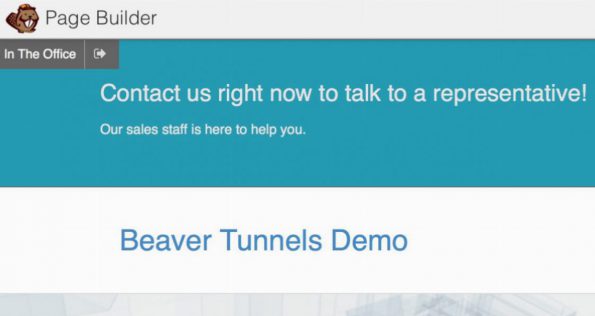
Visual Hook guide
Beaver Tunnels has a visual hook guide that can be activated from the front-end of your site to see a visual representation of where each action hook is located
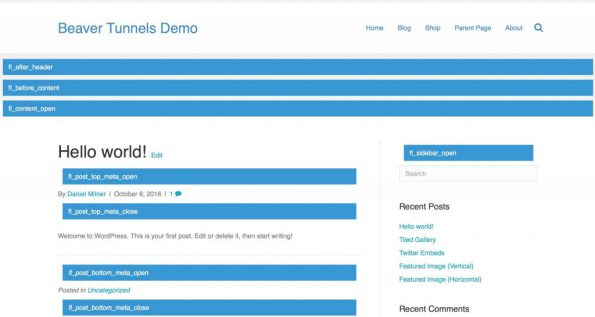
Minimal Template Editor View
When viewing, and editing saved Templates, Beaver Tunnels displays your template in a minimal view containing only the template you are editing.
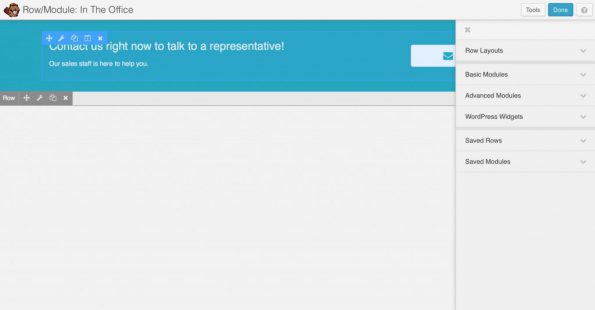
Available Display Conditions
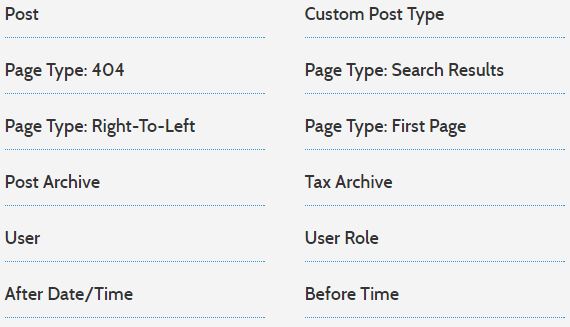
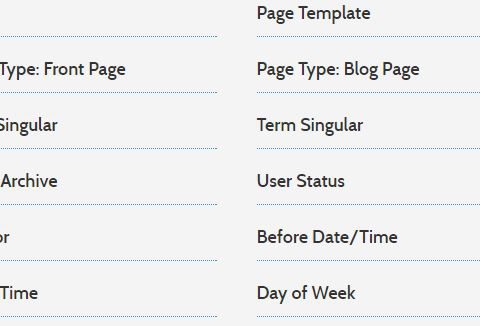
Intelligent Actions
Automatically detects the themes / plugins you have installed and gives you access to the appropriate actions. *
* Limited to the themes and plugins that Beaver Tunnels supports.
Display Conditions
Both simple and complex display conditions can be defined to target virtually any page on your site.
Multisite Support
When network activated, the license key field is only visible in the Network Admin.
White Label Support
If you are running the Beaver Builder Agency version, then Beaver Tunnels will inherit your white label settings.
AMAZING ROW STYLES
Each of the Additions is basically a Beaver Builder extension. Row styles are available in BB row settings. There are plenty styles to choose from. With such customization you can easily make your website unique.
FANTASTIC IMAGE SEPARATOR
Each of the Additions is basically a Beaver Builder extension. Image Separator available in BB row settings. You can customize easily to make your website unique.
ANIMATED TEXT
Each of the Additions is basically a Beaver Builder extension. Animated Text available as a module. You can customize animation easily.
DROP CAPS
Each of the Additions is basically a Beaver Builder extension. Animated Text available as a module. You can customize animation easily.
SIMPLE DROP
CAPSDROP CAPS WITH BACKGROUND
DROP CAPS WITH BORDER
DROP CAPS WITH CUSTOM STYLE
This Beaver Builder Extension contains several modules in one package to significantly increase your control to design pages. Classic Divider and Simple Icon as well as Classic Spacer Gap is added. More are coming soon base on request.
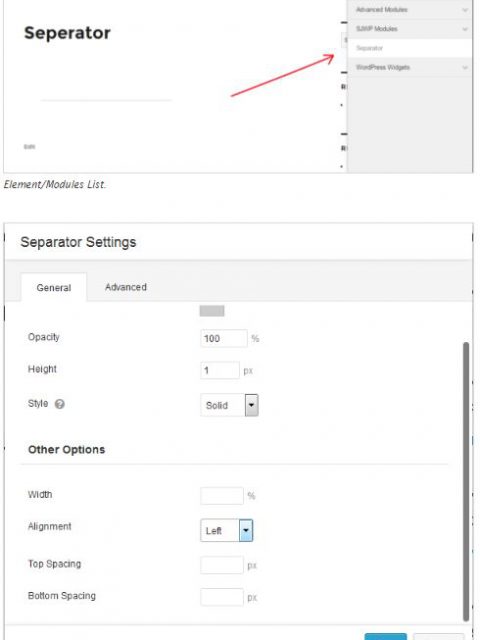
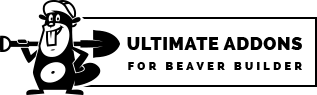

All of the templates are 100% flexible. You can tweak and customize anything to make them look exactly as you need.

Getting Ultimate Addons for Beaver Builder is like having your own team of experienced designers at your back.

All your needs and common issues have been thought of and tested while each template was designed.

Our landing page templates are strategically mapped and accompanied by good designs to boost your conversions.

Our templates will automatically adapt with the design of your existing theme and work with it perfectly.

Access our huge library of templates right in your WordPress backend. Install and use the only ones that you need!
2017 is our 8th year in business. We consider ourselves very fortunate to be able to earn repeat business from hundreds of customers and we value that very much. Count on us to provide timely support and expert training you need at anytime.

You can now build beautiful content blocks, contact forms, add creative row separators or popup box with a few clicks.
List Of Modules With Premium Plugin


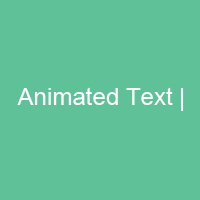
The animated text module allows you to add text to the site that looks like it is being typed on the screen for the viewer. A great way to draw attention to an element on a page.
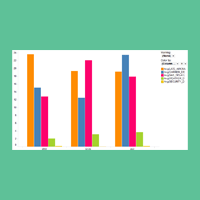
The bar chart module is a easy way to display some basic data within your site. With a real intuitive design, adding data has never been easier with this great module
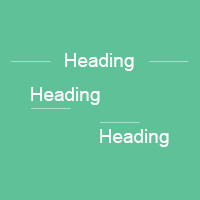
Add and style simple heading to your site the features the ability to add borders on either side, above and blow your heading.
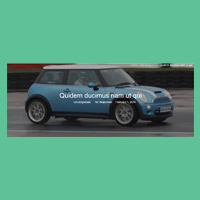
The hero header allows you to place your page or post title full width across the page with your featured image as the background. It also has a breadcrumbs menu and links to the meta fields.

Add a grid of panels that have a revealing hover effect that works with posts, Woo Commerce, custom content and the included Team Member custom post type.
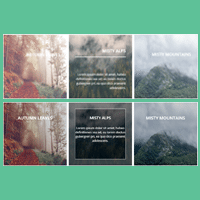
Add a grid of panels that have a range of amazing hover effect that work with either posts or custom content, and features over 20 different effects.
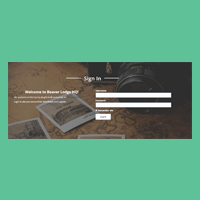
Design your own login page using any combination of modules and layouts. The perfect way to ensure your branding is consistent across your entire site.
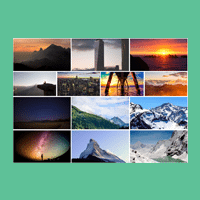
Using the included Gallery post type create a beautiful, responsive, gallery layout with a masonry, grid or horizontal scrolling layout. Featues the ability to link to pages as well as the included lightbox feature.
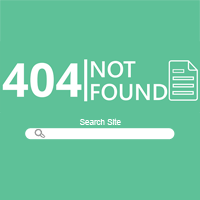
A 404 page is when someone lands on a page that doesn’t exist on the site, by enabling this module, it gives you the ability to create a template called 404 in the Page Builder so you can style and design that page however you like.
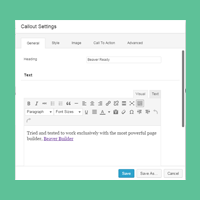
Page Builder forms can look small on large screens or cover your content on smaller screens. With this module it gives you the ability to style the Page Builder forms to create a better work experience when designing your site.
 Document viewer harnesses the power of Google to embed your own documents on your site, making it easy for your visitors to read without needing to download or use any third party software. Supports Excel, Word, PDF, Text, and PowerPoint.
Document viewer harnesses the power of Google to embed your own documents on your site, making it easy for your visitors to read without needing to download or use any third party software. Supports Excel, Word, PDF, Text, and PowerPoint.
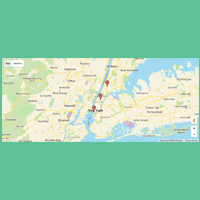
gMap is the ultimate module to create and manage Google Maps. Based on an advanced management system, the gMap module allows you to finely manipulate your markers and style the colour scheme for any site.
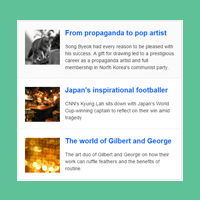
The News Ticker module scrolls the list of posts infinitely. It is highly customizable, flexible with lot of features and works in all browsers.
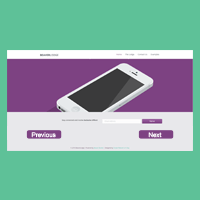
The Next Page module adds in a back-end page that will allow you to create links to pages using next and previous buttons. It also allows you to skip pages that you do not want people to navigate to. Then you can add to the front end with our module and style the buttons however you like.
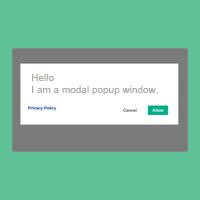
A modal window is a pop up box that hovers over the page until the viewer dismisses it. A great way to put the latest product, contact form, newsletter signups or a range of content.
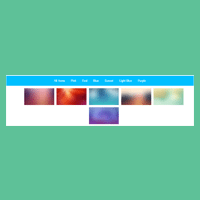
Add your portfolio of work to our included Portfolio post type, and then use this module to display the images with links to the post. Also allows your visitors to filter by the category menu.
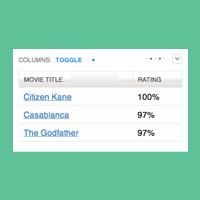
Creating a responsive table design is notoriously difficult, especially without knowing code. This amazing module will allow you to create a semantic table that has two responsive modes, stacking or scrolling, and also features a filter option.
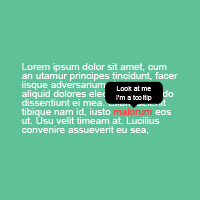
Style and create a unique hover effect over text or an image. Tooltips is a great way for you to reveal more information to your viewers and engage them with a unique interaction experience.
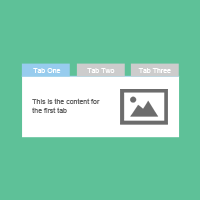
TurboTabs is responsive tabs module with plenty of options. Tab transforms into an accordion on smaller devices, and contains loads of styling options. Add background images, icons and loads more to the content however you like.
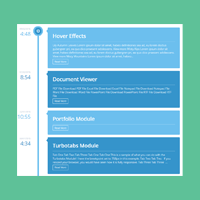
This is a simple timeline with alternating colours for the labels. An icon font is used for the icons in the timeline waypoints and it is fully responsive for smaller screens. The perfect way to display either blog posts or a schedule of events.

Caldera Forms is one of the most advanced free contact form plugins available for WordPress. With this module

ContactForm7 is one of the most popular free contact form plugins available for WordPress. With this module you can add and style your form simply and easily.
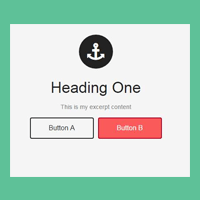
With the dual callout you get the ability to add two buttons with hero text, header, icon or image, then style how you like.
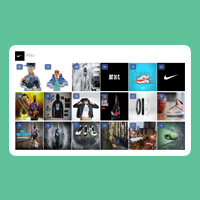
Designed to work with Facebook Business Pages, this module allows you to create awesome galleries from your Facebook pages photo albums.
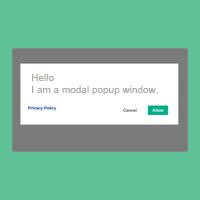
Another modal module, this one has the popup appear automatically. Choose to have it appear on page load, after a predetermined time, or after a chosen scroll amount.

The countdown module allows you to adds a stylish countdown clock to your site that will count down to a specific date and time.
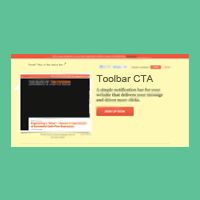
Got a special promotion you want to showcase at the top of your site? Perhaps you want to have a call link at the bottom of your page when people are visiting your site from a mobile? Then the toolbar call to action is the perfect solution for a quick snippet and link to showcase your content.

Add social sharing icons to your site that allow you to manipulate the image and content that displays for social media platforms. Supports Facebook, Twitter, Google+, LinkedIn and Pinterest
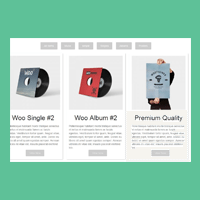
Add a masonry post layout as seen on Pinterest that features a filter menu to allow frontend sorting by categories. Works with the posts, Woo Commerce and the included Team Member and Portfolio post types.
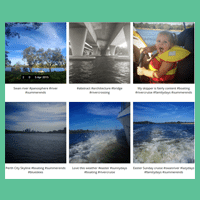
With this module, you can create an awesome gallery from your Instagram feed.

The eCommerce menu module is a great option for e-commerce sites, and for other sites looking to display items and products. It uses some nice animations to create a very attractive item display.

A simple way to display and style your featured WooCommerce products.

A simple way to display and style your featured WooCommerce products.

A simple way to display and style your on sale WooCommerce products.
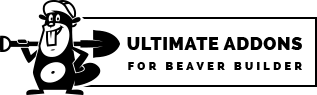
Various custom modules like Row Separator, Modal Popup, Advanced Posts Grid.
Don’t need all of them? Only activate what you need.
Get Ultimate Addons Plugin